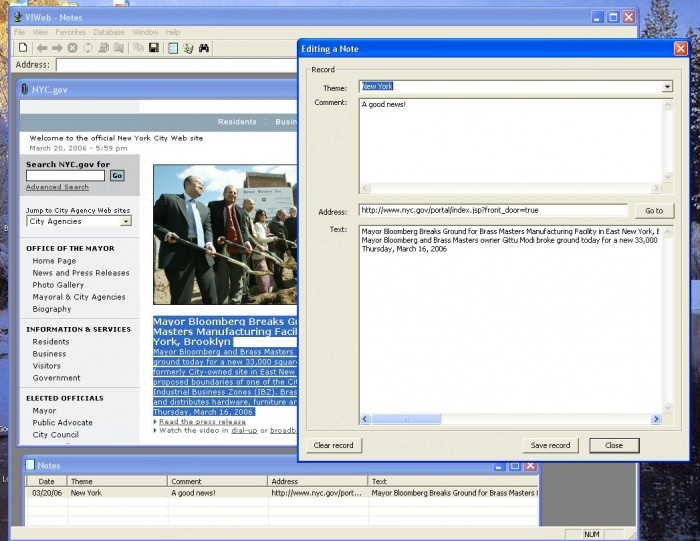Publisher description
- you can open and hold a lot of Internet Sites together; - you can select a texts from any Internet Pages and save it to a realy MS Access Database as your Notes; - every Note has a Date, Theme, Internet-address, Comment and Text fields; - you can find all Notes in the Database by a part of phrase. - you can add a "Theme" for every Note and than group the Notes by that Theme; - you can see your Notes as a Table and sort them by Date, Theme, Internet-address, Comment or Text; - no limits for a size of selected texts and a size of your Comments; - no limits for amount of your Notes (million and more) - simply and friendly user interface; How to use it: - Use a Favorite Menu or Address Line for open an Internet Site in a current Window. - Press a "New" button (or Menu File/New) to open a new Window. - Use Menu Window/Tile to place all opened Windows tiled. Notes and Database: - Select a text on a Webpage and copy it to Clippboard (Menu Edit/Copy). - Press "Save copied Text to a Database" button. - In an "Adding a new Note" Dialog enter a new Theme or choose the earlier entered theme for that Text. - Enter a Comment for that Text if you need. - Press "Save Record" button. - The new Record with a Fields "Date", "Theme", "Comment" and "Text" will be added to a Database.
Related Programs

MS Access Move to Another Access Database Software 7.0
Transfer tables between Access databases.

Database Browser 5.3.1.10
SQL and Data editing tool

550 Access Browser 3.0.18
550 Access Browser - fast, easy, and free!

Database Browser Portable 5.3.1.10
SQL and Data editing tool

Sonswish - Oracle database browser 1.33
Sonswish - Oracle database browser